Microsoft Dynamics 365 interface with AFAS
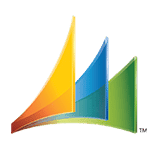
Microsoft Dynamics
Dynamics 365 is a suite of intelligent business applications from Microsoft. Through predictive, AI-driven insights, businesses make better decisions and achieve better results.
With the Microsoft Dynamics 365 connector and Salure’s expertise, you gain insight into your business data. Data is becoming increasingly important, but is not always easy to understand. Our connector changes this. For example, you can see all the data the link processes between the systems in smart dashboards.
Connect Dynamics to AFAS
Integrate your HRM and payroll data from AFAS with Microsoft Dynamics’ CRM and ERP applications. Via our Business Intelligence platform, the two systems are seamlessly connected. Thanks to the two-way link, duplicate data entry is no longer necessary and administrative manual work is minimised.
Get instant insight into data
The AFAS link to Dynamics immediately gives you a convenient dashboard. This dashboard provides a quick overview of important HR and payroll data, such as absenteeism, leave statistics and wage costs. Linking data from Microsoft’s ERP and CRM applications with AFAS produces interesting conclusions. You easily keep stakeholders informed thanks to automatic updates.
Years of experience with AFAS links
Salure has been creating convenient links between different systems and AFAS for many years. We do this with our SalureConnect software.
When a large amount of information is present in different systems, it often takes a lot of time to enter new data or changes. Salure connects AFAS Profit with Dynamics, so that input and control happen automatically. By linking data from Dynamics with AFAS, you make optimal use of the information within your organisation.

This is how we connect Microsoft Dynamics
Together with our business intelligence specialist, you will create a set-up for the dashboards to provide the clearest possible overview. These dashboards are suitable for daily use and provide important management information.
- We link AFAS and Dynamics to SalureConnect to extract data from the systems.
- We then transform the data into a single format so that you can compare them.
- We visualise the enormous amounts of data in clear dashboards.
- We ensure that Microsoft Dynamics and AFAS remain synchronised in real-time.
- Through active alerting and monitoring, the synchronisation is maintained.

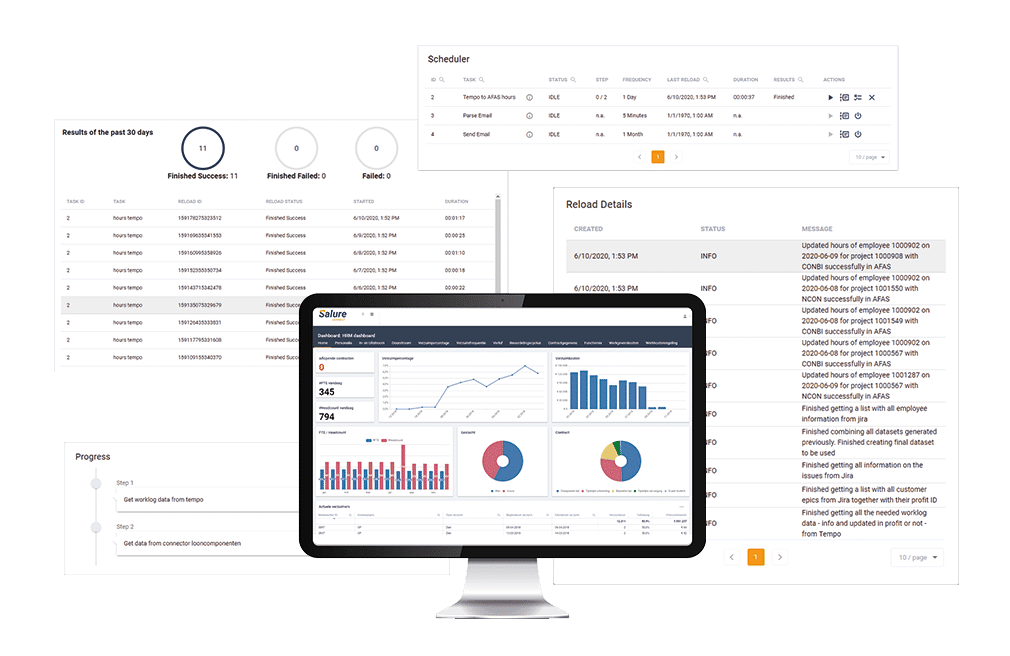
Easily manage the interface yourself
You easily keep control of the interface between AFAS and Dynamics on our SalureConnect platform. With the task scheduler, you have 100% control over the tasks it performs:
- Progress tracking: You see what each task does, when it runs and the latest result.
- Logs: You have very detailed insight into which data was forwarded, which parts failed and how long everything took.
- Monitoring dashboards: You can see at a glance how often tasks were completed successfully, completed with errors or failed completely.
Microsoft Dynamics 365 connector FAQ
Many organisations use AFAS and Microsoft Dynamics. Here, AFAS is often used as an HRM/payroll system and Microsoft Dynamics as a CRM or financial system. In addition, there are also organisations that use AFAS as a financial system together with Dynamics.
We make sure that data is reconciled between the systems. Debtors from AFAS are entered as persons in the CRM in Dynamics, for example, or payroll from AFAS is transferred to Dynamics' financial accounts. We can also retrieve contact data from Dynamics to update the data in AFAS.
This interface offers very broad possibilities. Our data experts are more than happy to help you create the best configuration for your organisation.
Yes, we can link Microsoft Dynamics with any system. There is no limit to the number of systems.
The link with Microsoft Dynamics ensures that you can use each of the systems in the area each is best at, such as using Dynamics for financial accounting and AFAS for payroll. For example, you can use the contact details from Dynamics to update the data in AFAS.
A number of standards for this link are already in place. But because no two organisations are the same, we customise it according to your needs. This way, the link will fit exactly with the processes within your organisation.
Experience shows that building a link takes at least 3 months. The time it takes to build the link depends very much on your specific requirements. Many links we build are customised, because they involve complex business processes. Specific requirements obviously add extra development time.
The realisation of the Microsoft Dynamics link is based on the following five phases: intake, information session, development, validation and completion. The realisation of the link is based on test-driven development, which means the link extensively tested with the customer before it goes 'live'.
When connecting Microsoft Dynamics to AFAS, the so-called middleware will be SalureConnect. That means SalureConnect will ensure that data is retrieved from one system, transform that data if necessary, and then forward it to the other system.
Want to link AFAS to Dynamics?
Interested in connecting AFAS with the Microsoft Dynamics ERP/CRM software? Have a Salure advisor meet and advise you without obligation.




