Connecting SAP SuccessFactors with AFAS?
Exchange data between SuccessFactors and your Dutch HRM system.
SuccessFactors connector
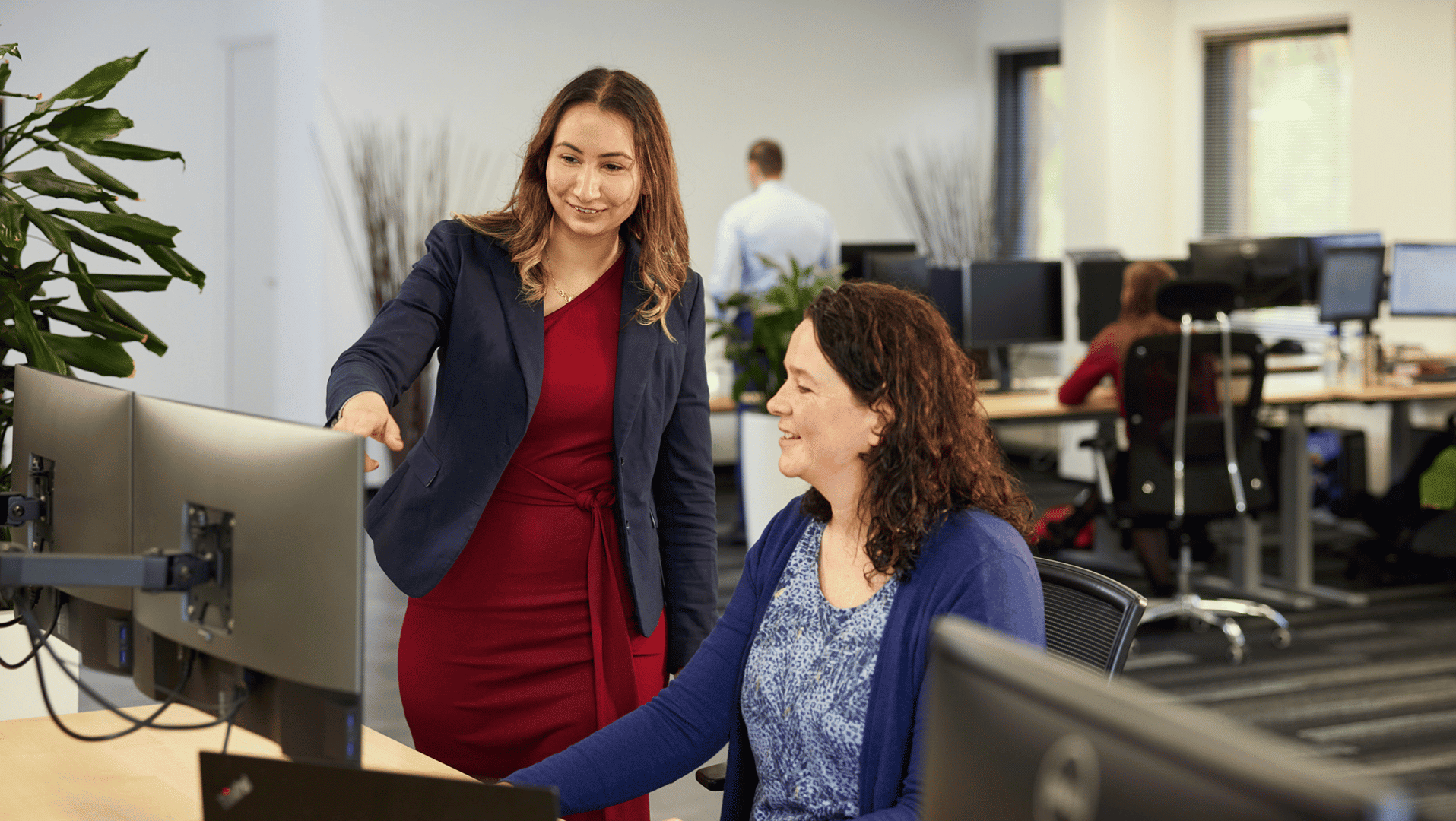
Interested in the SuccessFactors connector with AFAS or another system?
If so, please contact us. We can also interface SuccessFactors with other systems.
We would be happy to go over the possibilities with you.
What is SuccessFactors?
SuccessFactors is part of SAP. Companies can use SuccessFactors to optimize their Human Experience Management (HXM) in the cloud. This transforms and extends HR strategies. With the HXM suite, you offer employees experiences tailored to the individual so they stay motivated and get the most out of themselves.
What does the SuccessFactors connector do?
The link between AFAS and SuccessFactors automates the transfer of data between AFAS and SuccessFactors in a secure manner. Our software platform SalureConnect merges this data and processes it into one overview. You manage the data centrally and enter data in one place. This will reduce the risk of errors and you will spend less time keeping track of different systems.
What are the benefits of the SuccessFactors interface?
1 Information flow and efficient processes:
With daily extraction of complete data and comparison of files between SuccesFactors and an HRM system such as AFAS, Salure’s SuccesFactors interface exchanges data flawlessly. This ensures a secure and complete analysis of your employee data. You manage and enter the data in one place, reducing the amount of time you spend keeping track of the information in the various systems.
2 No duplicate entry:
The SuccessFactors interface allows you to enter and manage all your data in one place. Tracking, checking and completing data in one system saves you time. Allowing you to spend more time on Human Resource Management, for example.
3 Dashboards & Reports:
AFAS offers all kinds of standard dashboards within the system. When you link SuccesFactors and AFAS, for example, information from both systems will become visible in the dashboards. In this way, data from two different HRM systems come together in one place.
Within SuccesFactors or AFAS, you will have direct access to these dashboards via deep links. You will also have access to all kinds of standard ad hoc reports on relevant HRM themes. The system delivers the desired output at any time.
From SalureConnect you can quickly export dashboards to Excel or have them automatically e-mailed to you. The dashboards can be clicked through in multiple layers, and are thus insightful at multiple levels. This makes in-depth analyses possible. SalureConnect is 100% modular. As a user, you choose which information is visible on the dashboard, so that you keep an overview on a daily basis.
4 Less errors:
The chances of making a mistake will be greatly reduced with the SuccessFactors connector. The connector will allow you to monitor and complete everything in one system. This will prevent data discrepancy between systems.


SalureConnect
Together with you, Salure’s consultants will map out the current business processes. Salure has developed a connector that retrieves data from AFAS and passes it on to Successfactors. Thanks to SalureConnect you will have dashboards that clearly display HR information.
Stay in control
You manage the SuccessFactors interface and easily yourself on our platform SalureConnect. The task scheduler feature ensures you have 100% control over the tasks the link performs:
- Progress tracking: see per task what it does, when it runs and the last result.
- Logs: you have very detailed insight into what data was forwarded, which parts failed and how long everything took.
- Monitoring dashboards: see at a glance how often tasks were completed successfully, executed with errors or failed completely.
What is AFAS?
AFAS Software develops innovative business software that automates all administrative processes in one and the same system. From Finance to HRM, from document management to CRM and projects. With its software, AFAS has created one standard solution that fully automates all processes by making business processes as easy and efficient as possible. This frees up more time and space to focus on your organization's core activities.
When is a SuccessFactors interface useful to you?
When choosing a connector, you want to make a thoughtful decision for your organization. That’s why it’s important to clearly identify your organization’s needs. Below are six common reasons why organizations choose to interface with SuccessFactors:
- Employees from your Dutch AFAS HRM system should be linked to Succesfactors as an international HR system. Here, things like address, rewards, contract, personal data, schedule, salary, etc. must be automatically synchronized;
- Employee data must be linked, with one system leading. Example: new employees automatically get an account in Successfactors when created in AFAS;
Organizational structures must be automatically synchronized between systems; - Salary data from the contract should be linked to the payroll system for proper payment;
- Convert global payroll data into one same format so that you can compare all payroll costs between countries in one dashboard;
- Quality control of data in HRM and payroll systems, for example, by comparing employee utilization with costs in both systems.

Our approach
Together with our data specialist, you will create a setup for the dashboards to get the clearest possible overview of company data.
The dashboards in SalureConnect are ideal for daily use. You make quick decisions based on current company data.
For data retrieval, we connect AFAS and Successfactors to SalureConnect.
We convert the data to one format so that it can be compared automatically.
We transform the large amounts of data into clear dashboards.
We ensure that AFAS and Successfactors are synchronized in real time.
Synchronization is ensured through active alerting and monitoring.
Frequently asked questions SuccessFactors connector
Connecting Success Factors with AFAS or another system?
Trust Salure’s knowledge and experience.
Interested in a Successfactors connector? Meet with a Salure advisor without obligation and get tailored advice.





